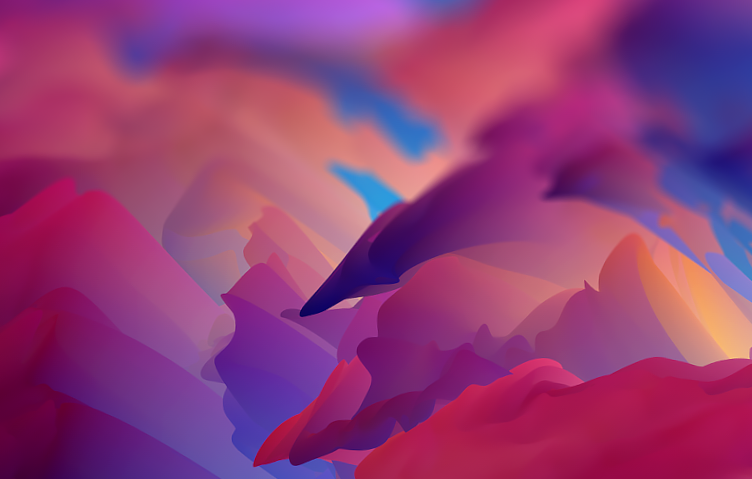在项目中,一般我们经常会基于一套现有组件库进行快速开发,但是现实中往往需要对组件库进行定制化改造二次封装
混入(mixin)
vue 官方介绍
混入 (mixin) 提供了一种非常灵活的方式,来分发 Vue 组件中的可复用功能。一个混入对象可以包含任意组件选项。当组件使用混入对象时,所有混入对象的选项将被“混合”进入该组件本身的选项。
简单来说就是将组件的对象的属性,方法,钩子函数等等进行提取封装,以便达到可以多出复用。来看一个简单例子
<template>
<div>
<el-table :v-loading='isLoading' :data="tableData" style="width: 100%" ref="table">
<el-table-column type="selection" width="55"></el-table-column>
<el-table-column prop="name" label="规则名称"></el-table-column>
<el-table-column prop="description" label="描述"></el-table-column>
<el-table-column prop="count" label="服务调用次数(万)"></el-table-column>
<el-table-column prop="state" label="状态">
<template slot-scope="{row}">
<span :class="['run-state',row.state]"></span>
{{ row.state=='close'?'关闭':'运行中' }}
</template>
</el-table-column>
<el-table-column prop="time" label="上次调度时间"></el-table-column>
<el-table-column label="操作">
<template>
<el-button type="text">编辑</el-button>
<el-divider direction="vertical"></el-divider>
<el-button type="text">订阅警报</el-button>
</template>
</el-table-column>
</el-table>
<el-pagination :current-page.sync="page.pageIndex" :page-sizes="[20, 30, 40, 50]" @size-change="(e)=>page.pageSize=e" :total="total" layout="total, sizes, prev, pager, next, jumper"> </el-pagination>
</div>
</template>
<script>
export default {
data () {
return {
tableData:[],
isLoading: false,
total: 0,
page: {
pageSize: 20,
pageIndex: 1
}
};
},
watch: {
'page':{
deep: true,
immediate: true,
handler(){
this.getList()
}
}
},
methods: {
getList(pageIndex = this.page.pageIndex,pageSize = this.page.pageSize){
//获取列表数据
this.isLoading = true;
setTimeout(() => {
this.tableData = MockData();
this.total=300;
this.isLoading = false;
}, 2000);
}
}
};
</script>上面是个常见报表分页使用场景,假如有很多个表报,那就需要写很多次分页的逻辑,正常开发中当然不可能这么处理的,这种情况就可以使用 mixins 来提取分页的逻辑。
// mixins.js
<script>
export default {
data () {
return {
isLoading: false,
total: 0,
page: {
pageSize: 20,
pageIndex: 1
}
};
},
watch: {
'page':{
deep: true,
immediate: true,
handler(){
this.getList()
}
}
}
};
</script><template>
<div>
<el-table :v-loading='isLoading' :data="tableData" style="width: 100%" ref="table">
<el-table-column type="selection" width="55"></el-table-column>
<el-table-column prop="name" label="规则名称"></el-table-column>
<el-table-column prop="description" label="描述"></el-table-column>
<el-table-column prop="count" label="服务调用次数(万)"></el-table-column>
<el-table-column prop="state" label="状态">
<template slot-scope="{row}">
<span :class="['run-state',row.state]"></span>
{{ row.state=='close'?'关闭':'运行中' }}
</template>
</el-table-column>
<el-table-column prop="time" label="上次调度时间"></el-table-column>
<el-table-column label="操作">
<template>
<el-button type="text">编辑</el-button>
<el-divider direction="vertical"></el-divider>
<el-button type="text">订阅警报</el-button>
</template>
</el-table-column>
</el-table>
<el-pagination :current-page.sync="page.pageIndex" :page-sizes="[20, 30, 40, 50]" @size-change="(e)=>page.pageSize=e" :total="page.total" layout="total, sizes, prev, pager, next, jumper"> </el-pagination>
</div>
</template>
<script>
import PageMixins from "./mixins.js";
export default {
mixins:[PageMixins],
data () {
return {
tableData:[]
};
},
methods: {
getList(pageIndex = this.page.pageIndex,pageSize = this.page.pageSize){
//获取列表数据
this.isLoading = true;
setTimeout(() => {
this.tableData = MockData();
this.total=300;
this.isLoading = false;
}, 2000);
}
}
};
</script>这样就将分页的逻辑分离出来了,也可以被其他组件混入使用,大大的减少了代码量,当然 mixin 过度滥用也是存在缺点的。
- 命名冲突 使用 mixins 是将两个组件对象合并的,当两个组件属性名重复时候,vue 默认会将本地组件的属性覆盖 mixin 的,虽然 vue 提供了合并策略配置,但是同时存在多个 mixin 存在命名冲突时候就会变得处理起来非常麻烦了。
- 隐含的依赖关系 很明显上面的组件是依赖于 mixin 的,这种情况会存在潜在问题。如果我们以后想重构一个组件,改变了 mixin 需要的变量的名称,就会影响现有的组件的使用了,而且当项目中使用了很多这个 mixin 的时候,就只能去手动搜索修改了,因为不知道哪些组件使用了这些 mixin。
组件封装
上面表格还有中处理方法,就是将 el-table 和 el-pagination 封装成一个组件去是使用,也能提高复用性。
template封装
使用 template 创建组件,来对 el-table 进行二次封装满足上面需求,增加一个 total 参数 提供是一个分页改变事件,再把 m-table 的 $attrs 和 $listeners 绑定到 el-table 上,然后把 el-table 方法暴露出去,这样就可像使用 el-table 一样使用 m-table。
<template>
<div>
<el-table ref="table" v-bind="$attrs" v-on="$listeners">
<slot></slot>
</el-table>
<el-pagination :current-page.sync="page.pageIndex" :page-sizes="[20, 30, 40, 50]" @size-change="(e)=>page.pageSize=e" :total="total" layout="total, sizes, prev, pager, next, jumper"> </el-pagination>
</div>
</template>
<script>
export default {
name: 'm-table',
data() {
return {
page: {
pageSize: 20,
pageIndex: 2
}
}
},
props: {
total: {
type: Number,
default: 0
}
},
watch: {
page: {
deep: true,
handler: function () {
this.$emit("page-chagne")
}
}
},
methods: {
// 将el-table 方法暴露出去
...(() => {
let methodsJson = {};
['reloadData', 'clearSelection', 'toggleRowSelection', 'toggleAllSelection', 'setCurrentRow', 'clearSort', 'clearFilter', 'doLayout', 'sort']
.forEach(key => {
methodsJson = {
...methodsJson, [key](...res) {
this.$refs['table'][key].apply(this, res);
}
};
});
return methodsJson;
})()
}
}
</script>使用 m-table
<m-table @page-chagne="GetTableDataList()" :total="page.total" :data="tableData">
<el-table-column type="selection" width="55"></el-table-column>
<el-table-column prop="name" label="规则名称"></el-table-column>
<el-table-column prop="description" label="描述"></el-table-column>
<el-table-column prop="count" label="服务调用次数(万)"></el-table-column>
<el-table-column prop="state" label="状态">
<template slot-scope="{row}">
<span :class="['run-state',row.state]"></span>
{{ row.state=='close'?'关闭':'运行中' }}
</template>
</el-table-column>
<el-table-column prop="time" label="上次调度时间"></el-table-column>
<el-table-column label="操作">
<template>
<el-button type="text">编辑</el-button>
<el-divider direction="vertical"></el-divider>
<el-button type="text">订阅警报</el-button>
</template>
</el-table-column>
</m-table>一般情况下这样使用 template 封装就满足了需求,但是总有些时候这样封装是满足不了需求的。比如现在 m-table 现在需要动态支持修改配置显示列,并且不希望修改 m-table 的基本使用方式, 这个时候就需要使用 render 了。
render 函数
Vue 的模板实际上都会被编译成了渲染函数,render 函数有一个 createElement 参数,用来创建一个 VNode。
要满足上面的需求,首先是的获得 el-table 的插槽(slot)中的内容,根据插槽的内容生成每列信息,根据配置的信息动态创建插槽的内容就可以实现了。简单示例代码入下
<script>
import mSetting from './setting'
export default {
components: { mSetting },
name: 'm-table',
data() {
return {
showTable: true,
setShow: false,
config: [],
copySlots: [], // 展示solt数据
page: {
pageSize: 20,
pageIndex: 1
}
}
},
props: {
total: {
type: Number,
default: 0
}
},
watch: {
page: {
deep: true,
handler: function () {
this.$emit("page-chagne")
}
}
},
created() {
this.initConfig()
},
render() {
return (
<div>
<el-table ref="table" {...{ attrs: this.$attrs }} {...{ on: this.$listeners }}>
{
this.copySlots
}
</el-table>
{this.showTable ? (<el-pagination layout="total, sizes, prev, pager, next, jumper"
{...{
on: {
'size-change': (e) => this.page.pageSize = e,
'current-change': (e) => this.page.pageIndex = e
}
}}
{...{
attrs: {
'current-page': this.page.pageIndex,
'page-sizes': [20, 30, 40, 50],
'total': this.total
}
}}
> </el-pagination>) : null}
<m-setting {...{
on: {
'update:show': e => this.setShow = e,
'change': this.initConfig
}
}} show={this.setShow} config={this.config}></m-setting>
</div >
)
},
methods: {
initConfig(config = []) {
if (config.length === 0) {
config = this.$slots.default
.filter(item => item.componentOptions && item.componentOptions.tag === "el-table-column")
.map(item => {
if (item.componentOptions.propsData.prop === 'index') {
if (!item.data.scopedSlots) {
item.data.scopedSlots = {};
}
item.data.scopedSlots.header = () => (
<i class="el-icon-s-tools" onClick={() => this.setShow = true} />
);
}
return { ...item.componentOptions.propsData };
})
this.sourceConfig = JSON.parse(JSON.stringify(config))
this.copySlots = this.$slots.default;
this.sourceSlots = this.$slots.default;
} else {
let arr = []
this.sourceSlots.forEach(item => {
let temp = config.find(subItem =>
(subItem.prop && subItem.prop === item.componentOptions.propsData.prop) ||
(subItem.type && subItem.type === item.componentOptions.propsData.type)
);
if (temp && temp.isShow) {
Object.assign(item.componentOptions.propsData, temp);
arr.push(item)
}
})
this.copySlots = arr;
this.showTable = false
this.$nextTick(() => {
this.showTable = true
})
}
this.config = config;
},
...(() => {
let methodsJson = {};
['reloadData', 'clearSelection', 'toggleRowSelection', 'toggleAllSelection', 'setCurrentRow', 'clearSort', 'clearFilter', 'doLayout', 'sort']
.forEach(key => {
methodsJson = {
...methodsJson, [key](...res) {
this.$refs['table'][key].apply(this, res);
}
};
});
return methodsJson;
})()
}
}
</script><template>
<el-dialog title="表格设置" :visible.sync="shows" width="600px" size="small" :before-close="handleClose">
<el-table :data="list" size='mini'>
<el-table-column prop="showLabel" label="名称"></el-table-column>
<el-table-column prop="label" label="显示名称">
<template slot-scope="{row}">
<el-input size="mini" v-model="row.label"></el-input>
</template>
</el-table-column>
<el-table-column prop="isShow" label="是否显示" width="100" align="center">
<template slot-scope="{row}">
<el-switch v-model="row.isShow"></el-switch>
</template>
</el-table-column>
</el-table>
<span slot="footer" class="dialog-footer">
<el-button @click="shows = false" size="small">取 消</el-button>
<el-button type="primary" @click="handleClose()" size="small">确 定</el-button>
</span>
</el-dialog>
</template>
<script>
export default {
name: 'm-setting',
data() {
return {
list: []
};
},
computed: {
shows: {
get() {
return this.show;
},
set() {
this.$emit("update:show")
}
}
},
props: {
show: {
type: Boolean,
required: true,
default: false
},
config: {
type: Array,
default() {
return []
}
}
},
created() {
this.init()
},
methods: {
init() {
this.list = this.config.map(item => {
return {
...item,
showLabel: item.showLabel || item.label, // 名称
isShow: item.isShow || true // 是否显示
}
})
},
handleClose() {
this.$emit('change', this.list);
this.shows = false
}
}
};
</script>这样就简单实现了可以动态显示列,而且不需要去修改原组件的使用方式了。
hoc 高阶组件
- 本文链接:
- 版权声明:本博客所有文章除特别声明外,均默认采用 CC BY-NC-SA 4.0 许可协议。