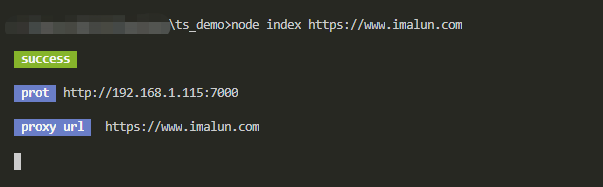1
2
3
4
5
6
7
8
9
10
11
12
13
14
15
16
17
18
19
20
21
22
23
24
25
26
27
28
29
30
31
32
33
34
35
36
37
38
39
40
41
42
43
44
45
46
47
48
49
50
51
52
53
54
| const http = require('http')
const https = require('https')
const os = require('os')
const config = {
url: 'https://www.imalun.com/',
port: 7000,
ip: getIpv4(),
type: 'http',
http,
https
}
let argv = process.argv;
if (argv.length < 3) {
console.log('\t\n\x1B[41m\x1B[1m%s\x1B[22m\x1B[49m %s\t\n', ' error ', '请指定 proxy url \t\n demo : node proxy www.imalun.com ');
process.exit(1);
} else {
let [, , ...par] = argv;
config.url = par[0];
config.port = par[1] || config.port;
if (par[0].substr(0, 5) === 'https') {
config.type = 'https'
} else if (par[0].substr(0, 4) === 'http') {
config.type = 'http'
}
}
http.createServer(function (req, res) {
res.setHeader("Access-Control-Allow-Origin", "*");
res.setHeader("Access-Control-Allow-Headers", "content-type");
res.setHeader("Access-Control-Allow-Methods", "DELETE,PUT,POST,GET,OPTIONS");
if (req.method.toLowerCase() == 'options')
res.end();
else
req.pipe(config[config.type].request(config.url + req.url, (respo) => respo.pipe(res)))
}).listen(config.port, '0.0.0.0', function () {
console.log('\x1B[42m\x1B[1m%s\x1B[22m\x1B[49m', ' success \t\n')
console.log('\x1B[44m\x1B[1m%s\x1B[22m\x1B[49m %s\t\n', ' prot ', 'http://' + config.ip + ':' + config.port)
console.log('\x1B[44m\x1B[1m%s\x1B[22m\x1B[49m %s\t\n', ' proxy url ', config.url)
})
function getIpv4() {
let net = os.networkInterfaces();
let ipv4;
for (const key in net) {
net[key].forEach(element => {
if (element.address !== '127.0.0.1' && element.family.toLocaleLowerCase() === 'ipv4') ipv4 = element.address
});
}
return ipv4;
}
|